

6 weeks
Wayne
Indoor Navigation for Superstores
This navigation app will help in improving the shopping experience by making it easy for the customers.

Company
IUPUI
Role
Ideation
User Researcher
visual Design
Duration
2-3 weeks
Teammates
Shivani
Vaishnava
Me
Tools
Figma
Microsoft teams
Miro
Overview
Problem
"How can we design a system that can improve in-store shopping experience for customers at large supermarkets by making it easier for them to find the items they need?
Solution



An innovative indoor navigation tool for supermarket apps will enhance the shopping experience by providing optimized routes, store recommendations, product comparisons, discount alerts, and real-time traffic control. Optionally, interactive AR technology will be available for an enhanced navigation experience.
Why do we need this app?
Background
All supermarkets have their own apps now which show which aisle the particular ingredients are in. But for bigger stores like Walmart and Costco, it sometimes is still difficult for users to even find the aisle in such a big store.
Causes

Overwhelmed


Frustrated

Confused

Angry
Research
Primary Research
We’ve interviewed two people who frequently visit superstores along with our own experiences. Based on the research we found out the following issues that users generally faced during shopping at the stores.
"Getting lost or disoriented."
01
"Not sure about the availability of the items in the store."
02
"The store is too big and users often feel tired after shopping."
03
"Difficulty in finding items they required in the store."
04
"Not being aware where items are present in the store."
05
Secondary Research
-
"Indoor Navigation: A Comprehensive Survey" by J. Alonso-Moreno, J.J. Gonzalez-Barbosa, and C. Prieto-Conde (2013)
The authors identify several key challenges in indoor navigation, such as the lack of reliable positioning systems and the need for accurate maps.
"Indoor navigation systems could transform indoor interactions."
01
"Indoor navigation is a challenging problem due to the lack of reliable GPS signals indoors."
02
"There are a variety of technologies that can be used for indoor navigation, each with its own strengths and weaknesses."
03
"Indoor navigation faces standardization, noise, and privacy hurdles."
04
"Indoor navigation is a challenging problem due to the lack of reliable positioning systems and the need for accurate maps. There are a number of different technologies that can be used for indoor navigation, such as Wi-Fi, Bluetooth, and RFID. Indoor navigation systems have a wide range of applications, including shopping malls, airports, and hospitals."
Analyzing the data


"Our indoor navigation tool provides efficient route guidance and store recommendations, with additional features like product comparison, discount tracking, and real-time traffic control. We offer 2D and AR interactive navigation options, with more advanced AR features planned for the future."
Ideation
Generating a wide range of ideas for indoor navigation through brainstorming, then evaluate and prioritize them to create a well-structured and informative information architecture. And once as a group we were satisfied with the architecture of the app we moved onto the mapping out the key user flows we wanted to design and our user journey maps.

Low-Fi Prototype

Key Features
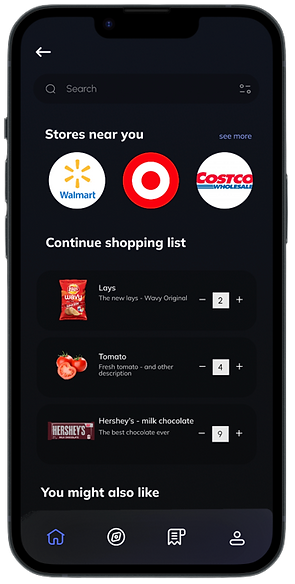
Home:
Contains the basic features which the users usually would search for in a shopping app; like stores, their shopping items and more.
Navigation:
This contains various methods of navigation the user can use like; Fastest route, explore, recommended route, navigation for a specific item in the store.


Shopping list:
Users can create multiple shopping lists and can use it for multiple stores unlike other apps which are store specific.
Conclusion & Next steps
The evaluation consisted of different types of evaluations

Thinking-A-Loud

Completing tasks

